One of the most annoying things I find when i start working with a fresh installation of Visual Studio 2010 is that when implementing interfaces and base classes using the “Implement Interface X” function (CTRL + period) it inserts those crappy #region tags.
NOTE: Before you tell me how much you love having #regions dotted everywhere in your code, I'm going to tell you now i think you are an idiot – if your class has so many lines in it you need to hide things, you need to clear your sinuses as you’re missing the stench of code smell.
An Example of the crappy #region tags I'm talking about:
public interface ITestClass { void RunFoo(); } public class TestClass : ITestClass { #region ITestClass Members public void RunFoo() {^ Somewhere Baby Jesus is crying… and the #region demons are licking their lips with glee
} #endregion }
Let’s fix it
Open Visual Studio 2010
Go to Tools > Options

Go to Text Editor > c# > Advanced
Un tick the box “Surround generated code with #region”
You are done!
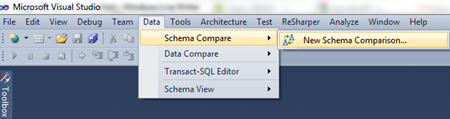
Comments